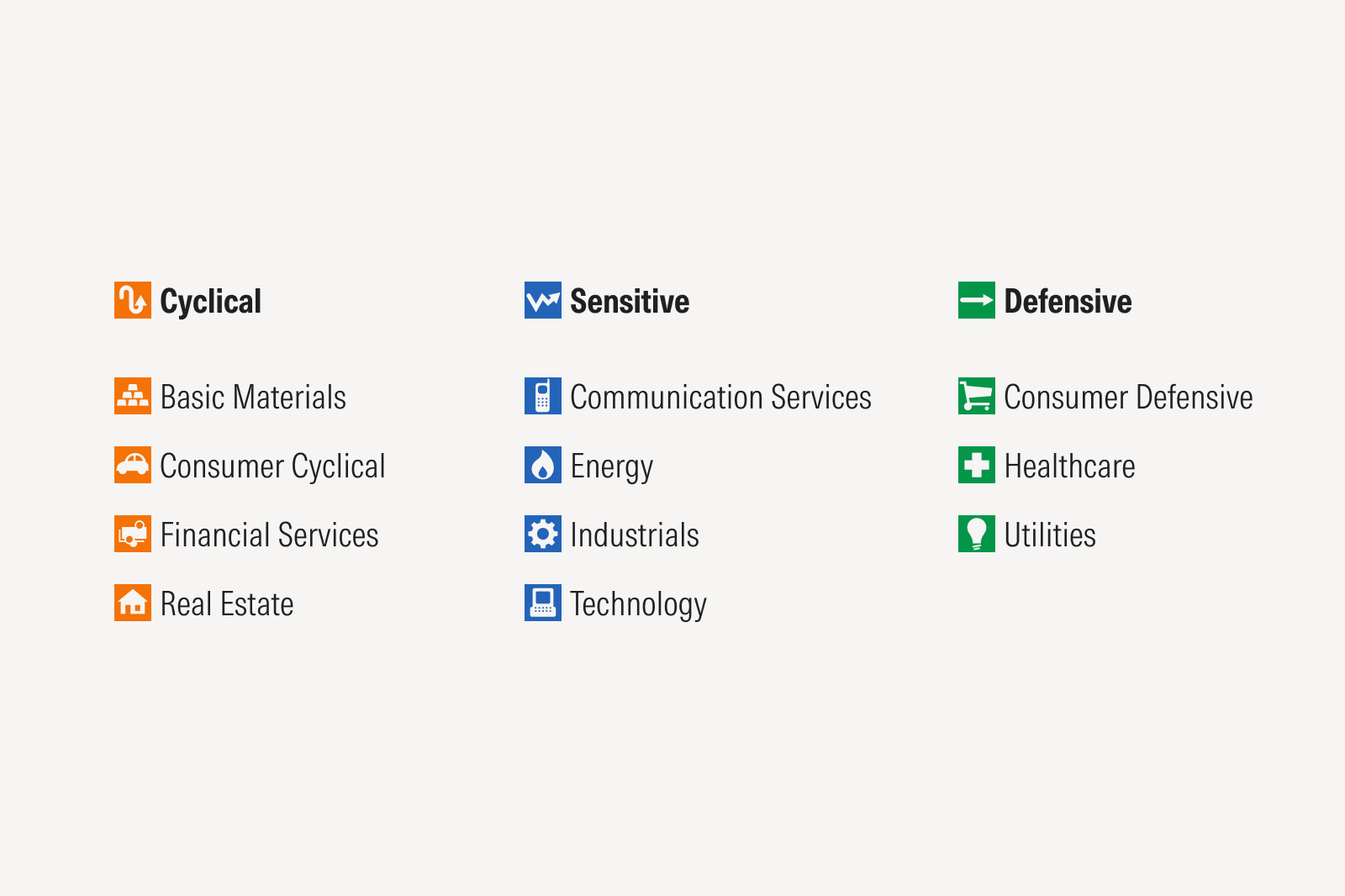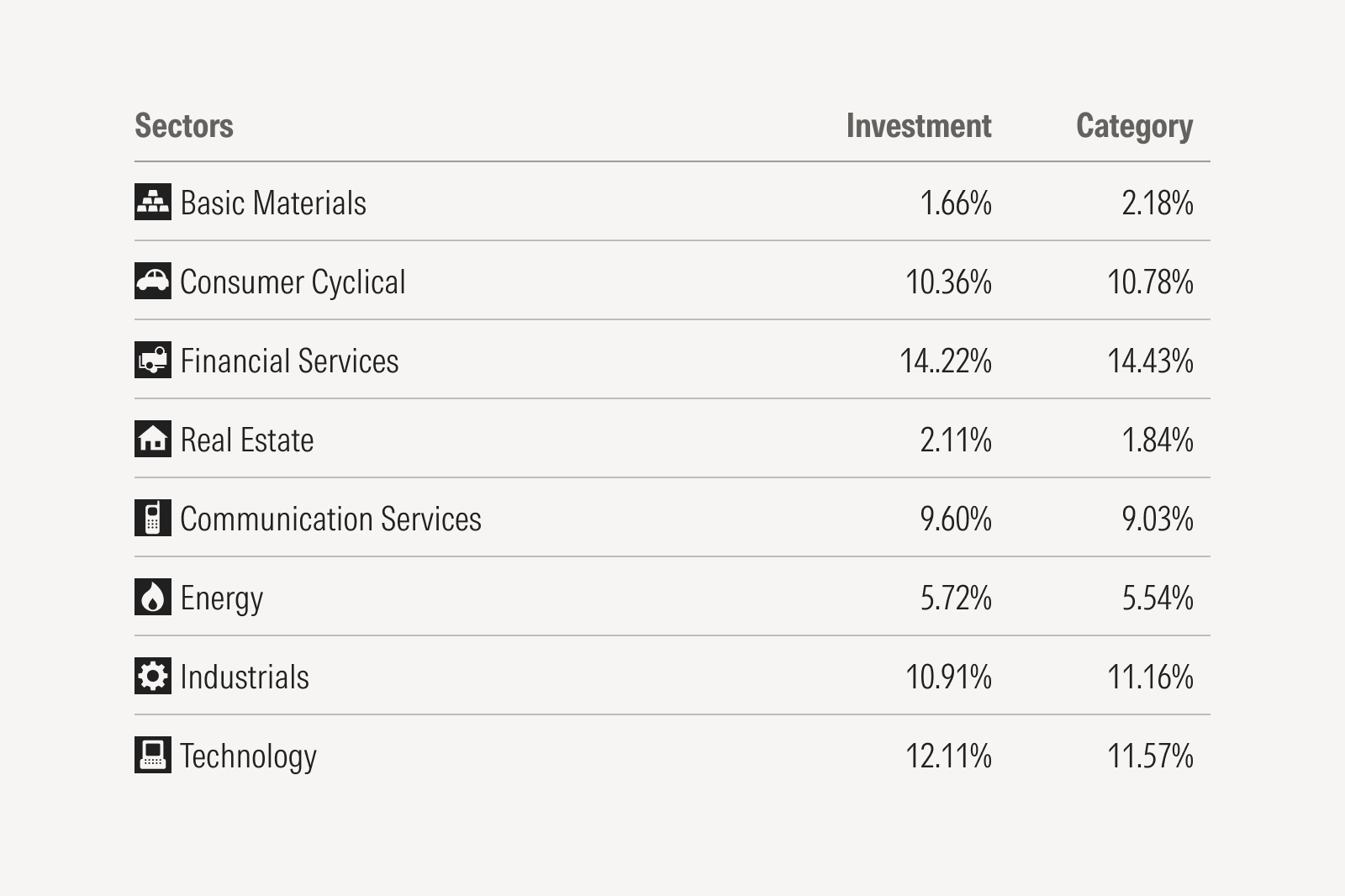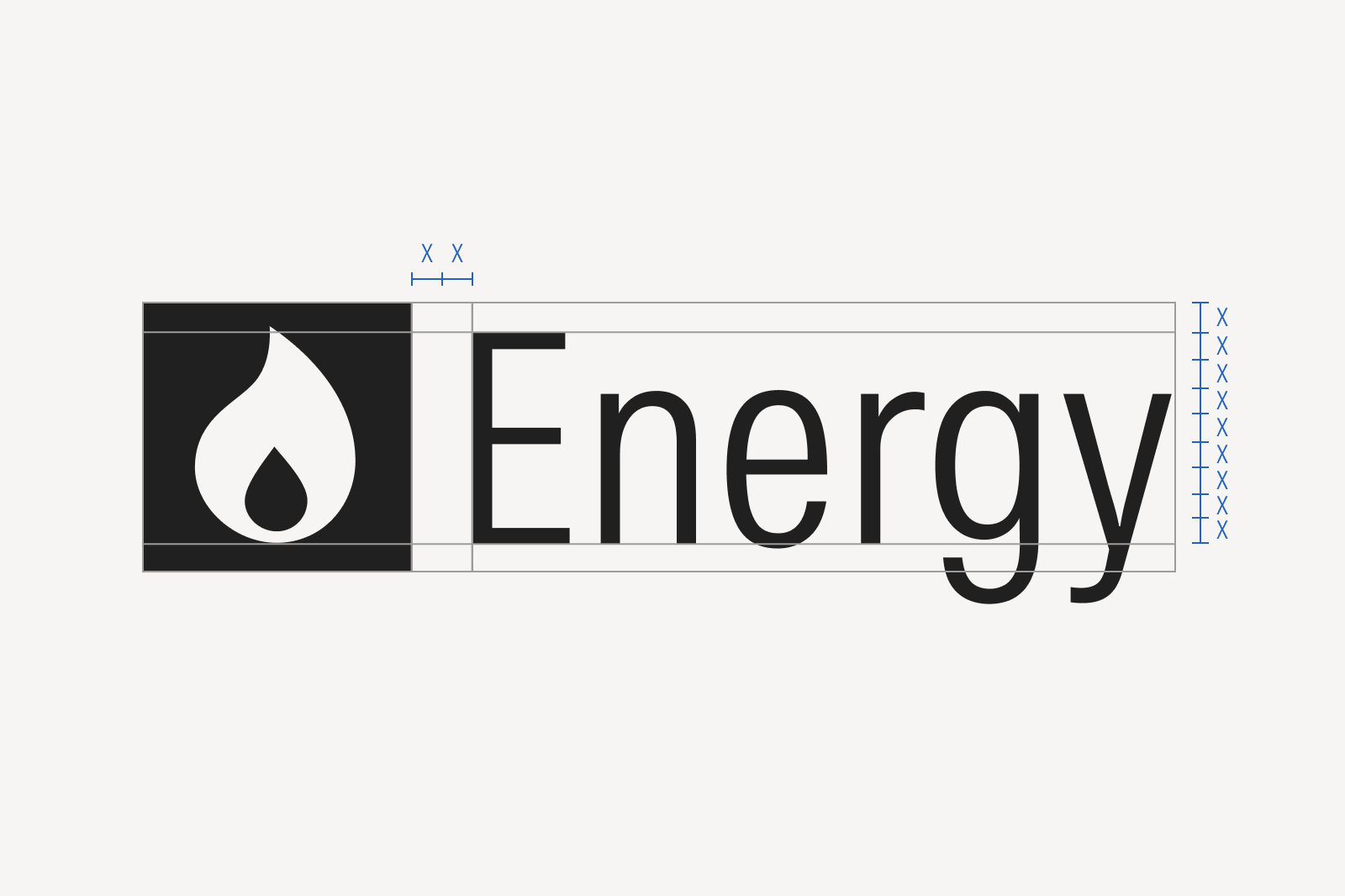Signature Assets
Sectors
Morningstar uses a unique icon to represent each of the 11 sectors in the MSCI Global Industry Classification Standard (GICS®). These icons are grouped into three broader Super Sector categories based on economic sensitivity. They spotlight a company's business focus and assess how different industries respond to market trends and economic cycles.
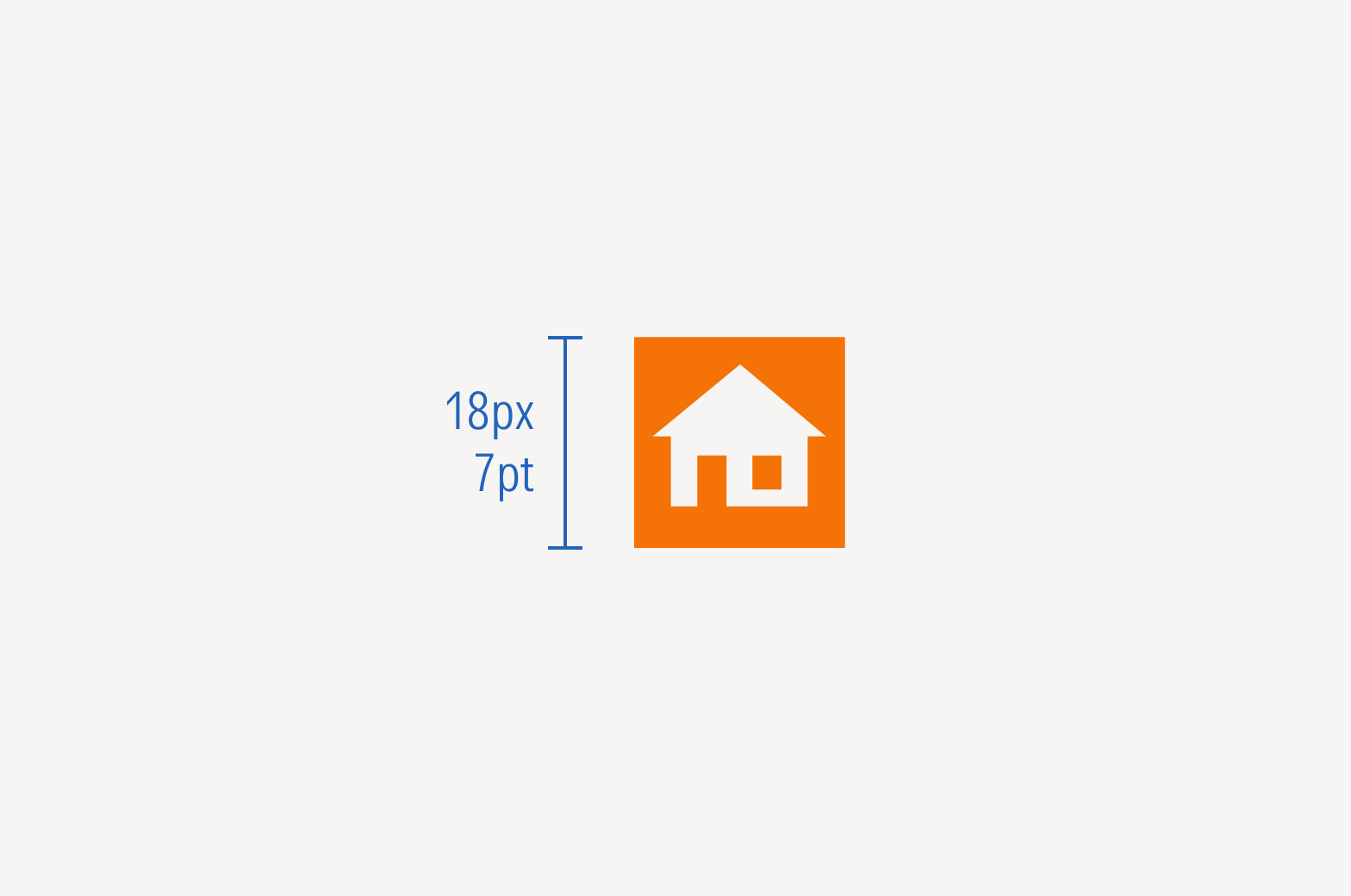
Recommended minimum size for both on screen (px) and in print display (pt)

Cyclical sectors are always displayed in Orange 50. Sensitive sectors are always displayed in Blue 50. Defensive sectors are always displayed in Green 50.
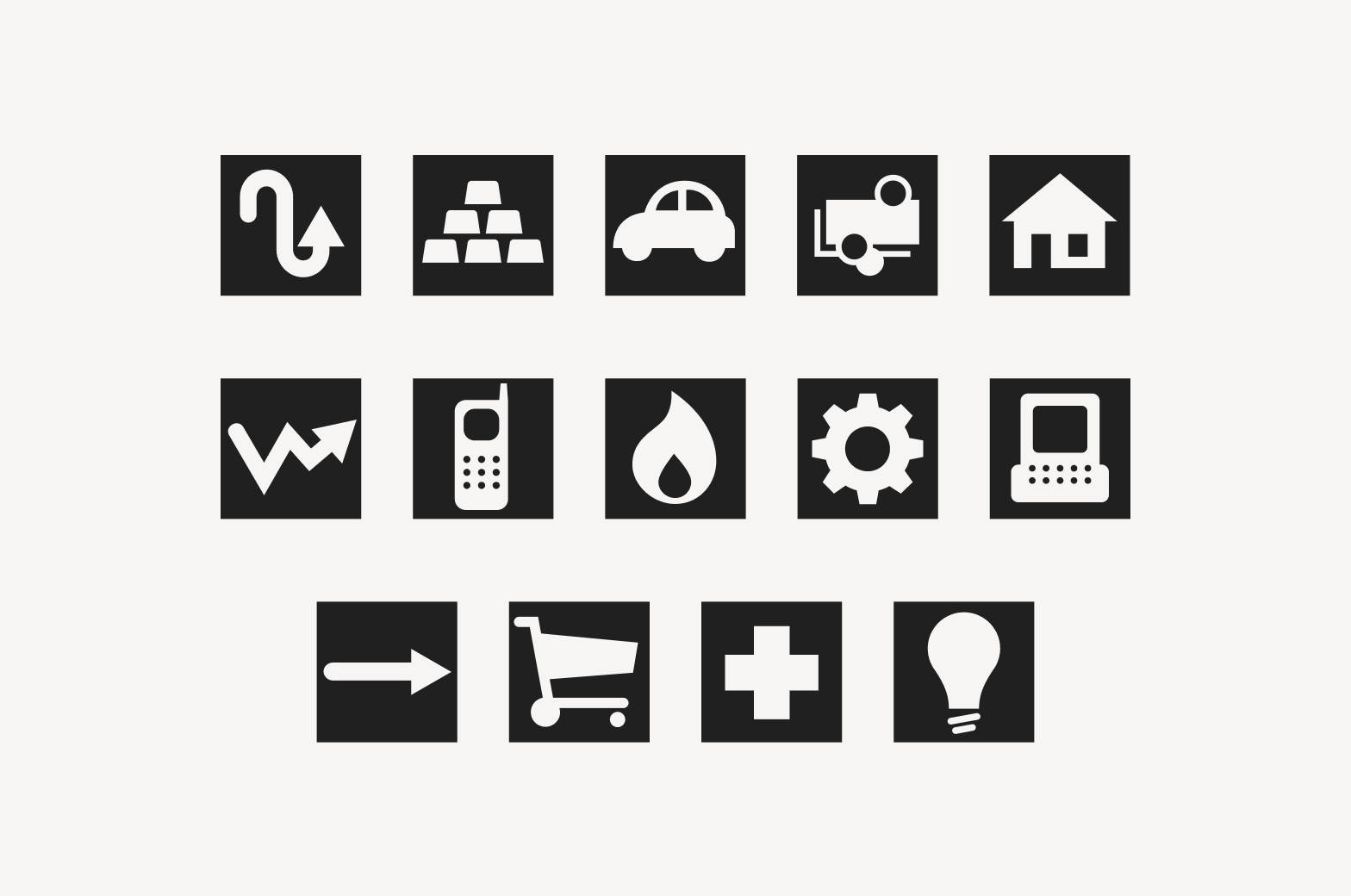
The icons may also be rendered in Neutral 100 (Black).
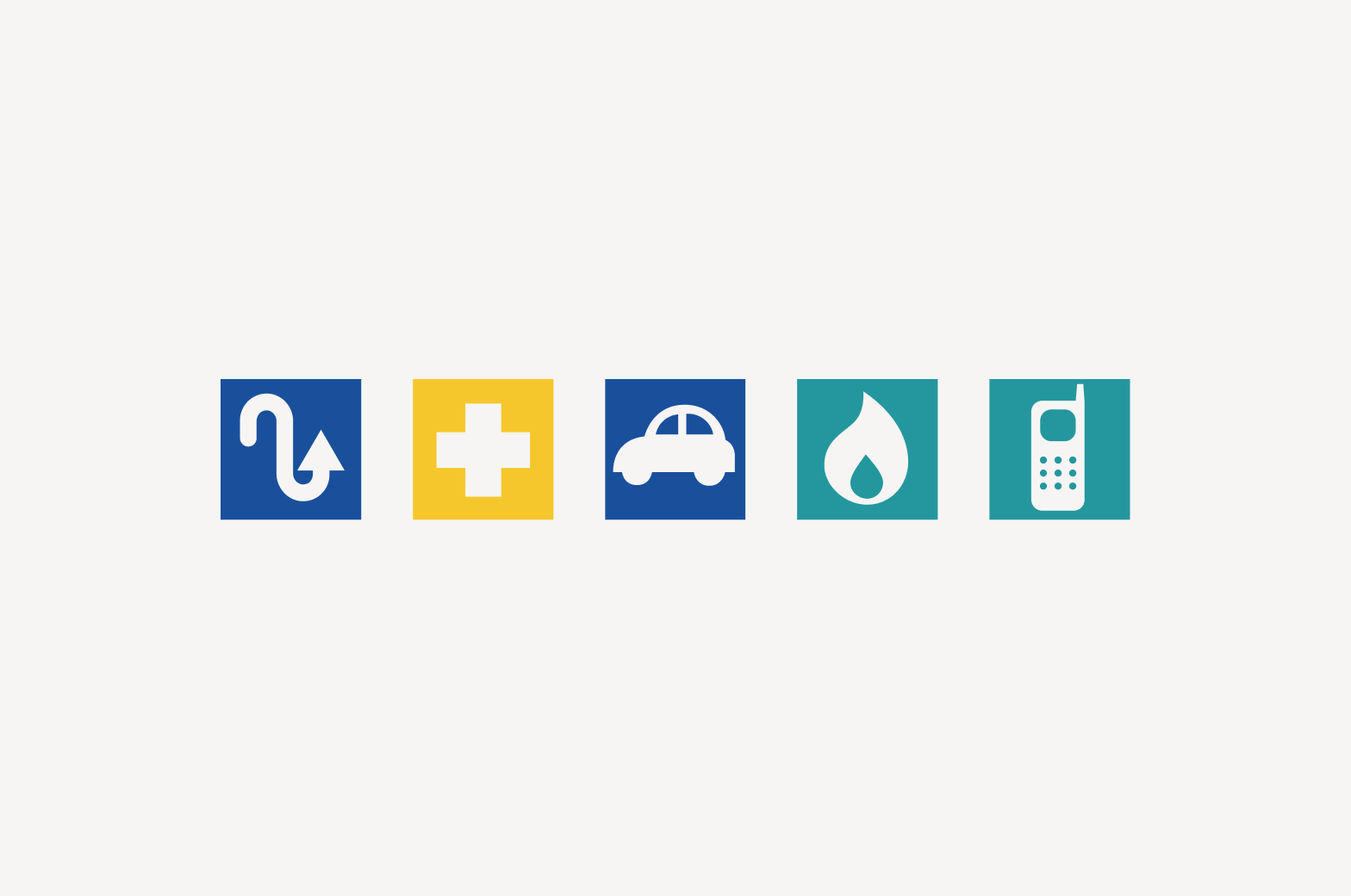
Don’t change the sector icons’ colors or alter for decorative purposes.
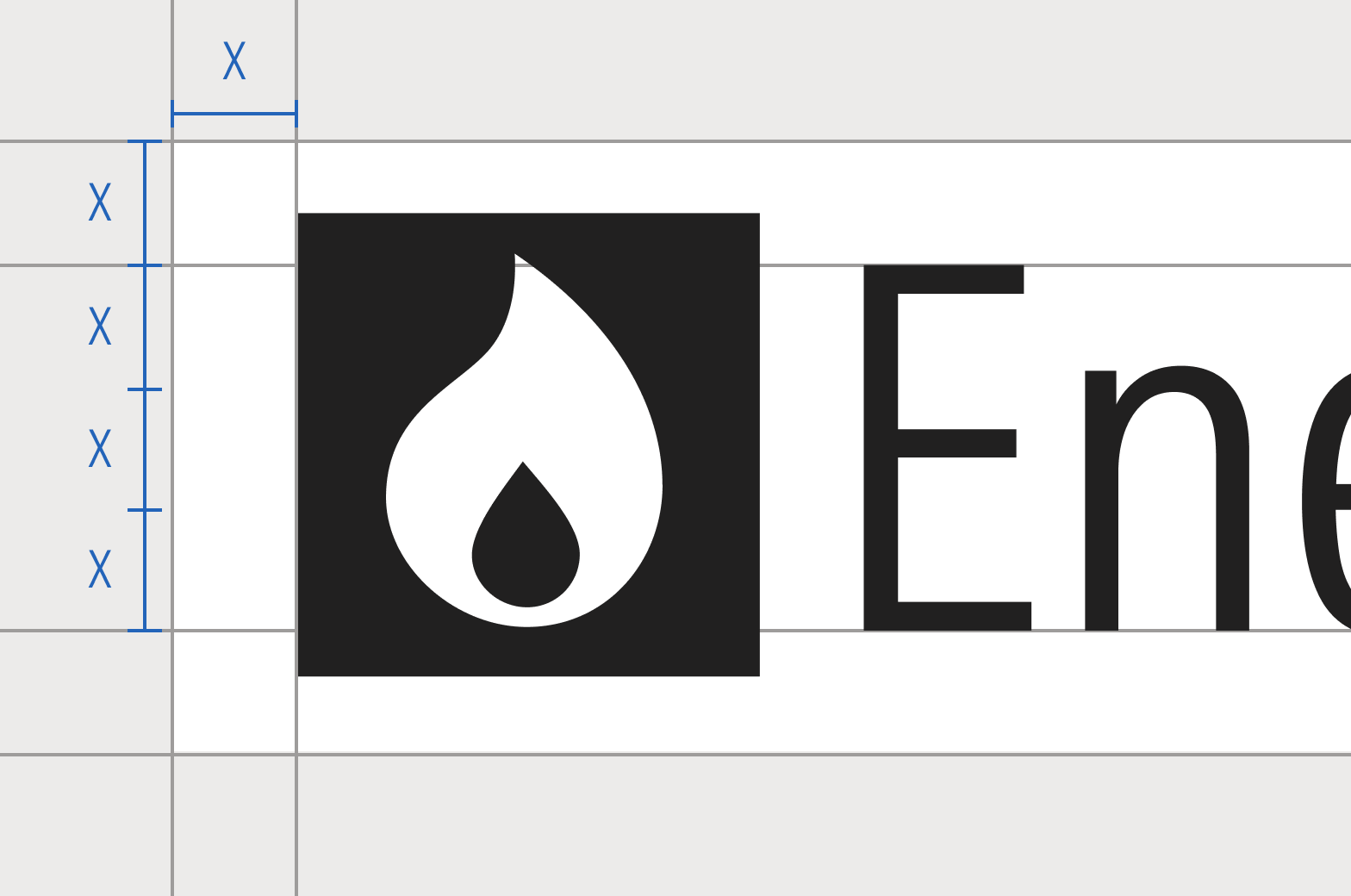
Recommended minimum clear spacing around the rating when paired with its verbal rating
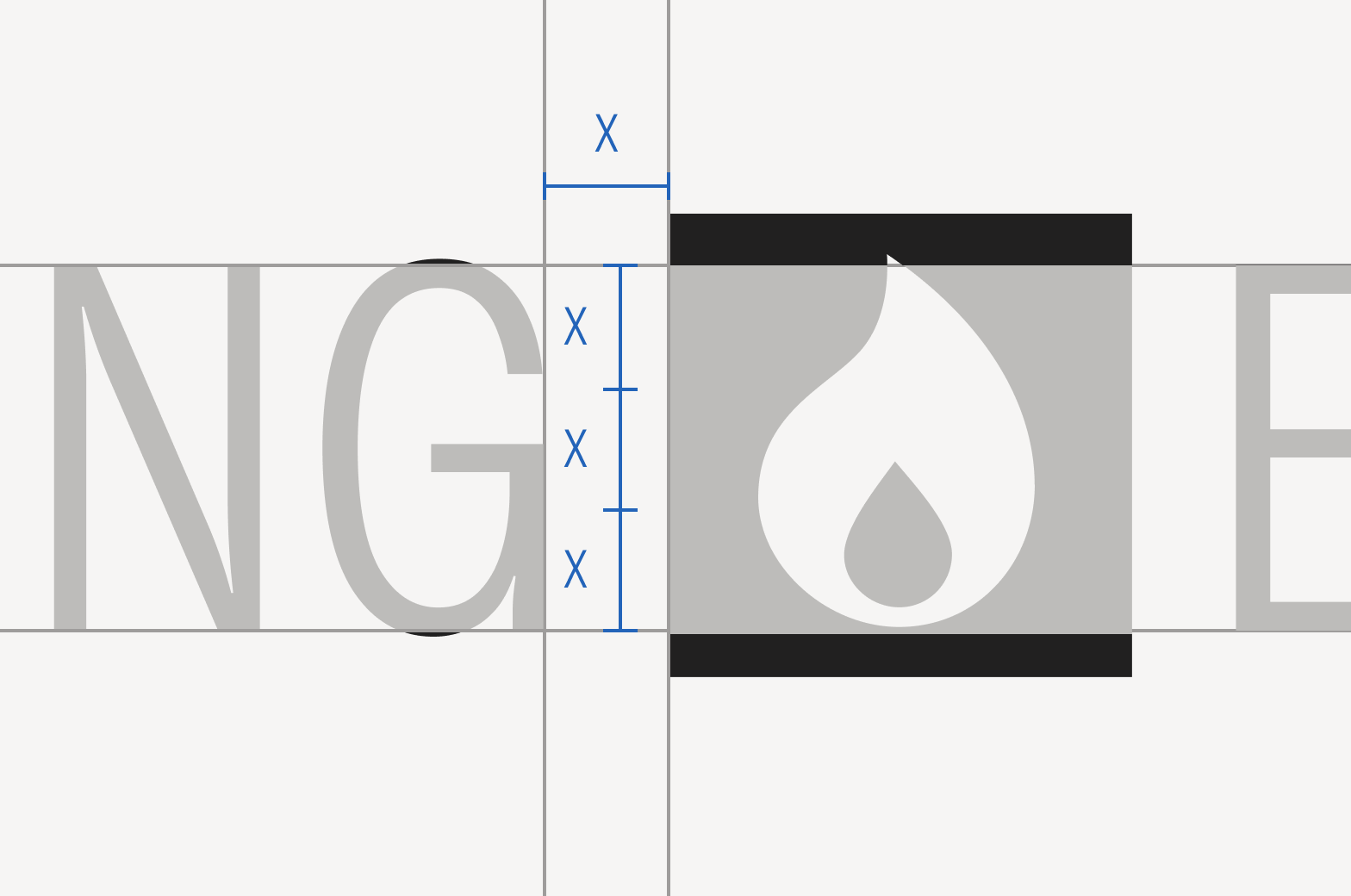
The verbal rating cap height should match the cap height of surrounding inline text. The minimum inline space is equal to a third of the cap height.

Don’t rearrange the order of the text and artwork.

Do use the sector artwork as provided.
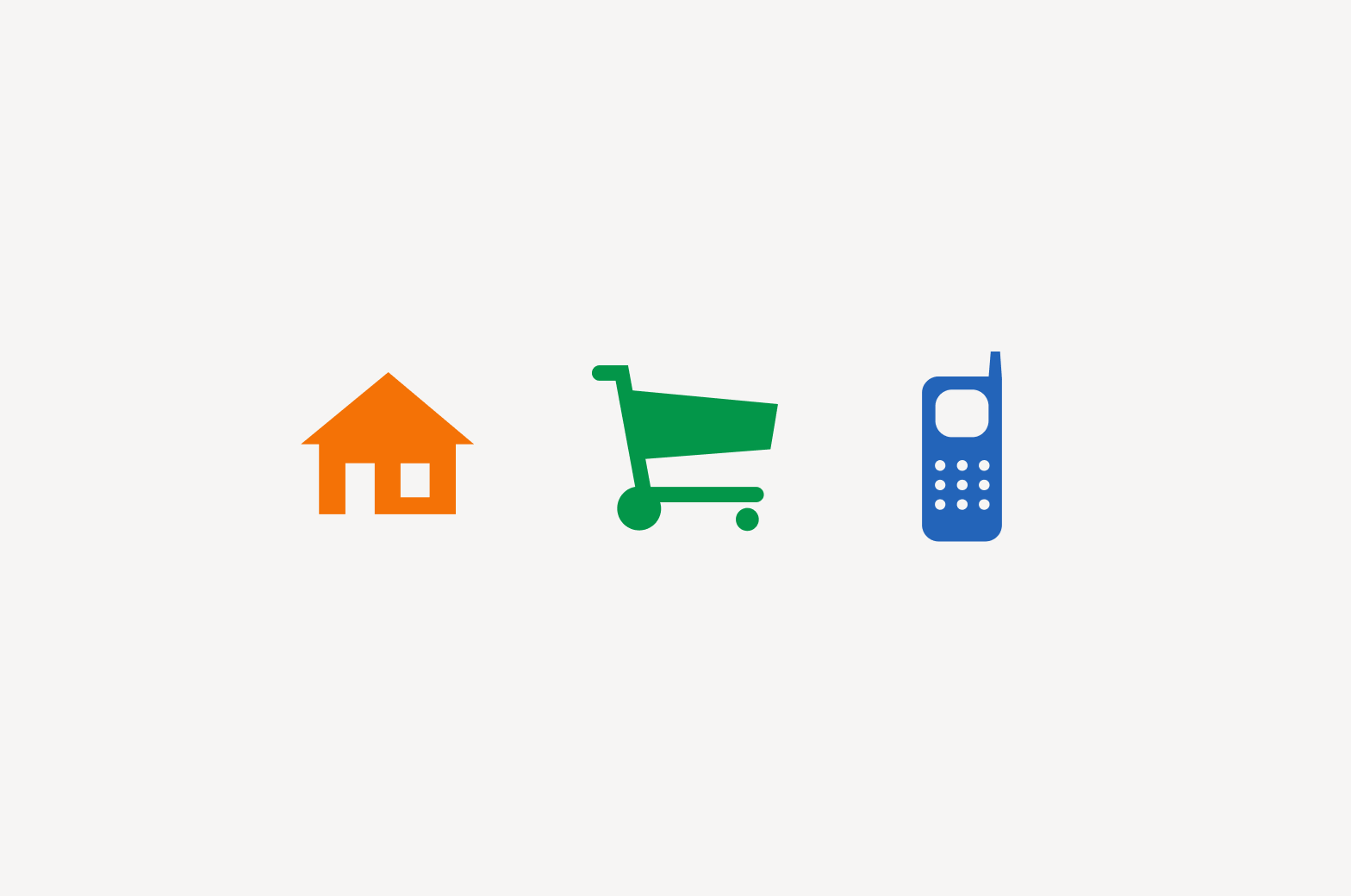
Don’t remove enclosures from the icons or modify them in any way.

Don’t add shadows or gradients or modify the artwork in any way.