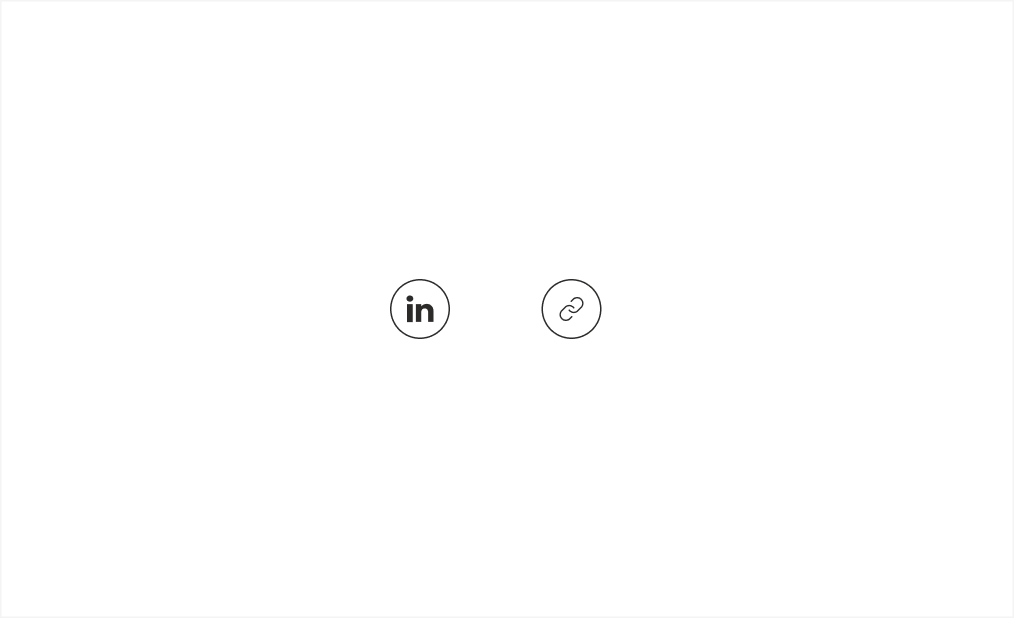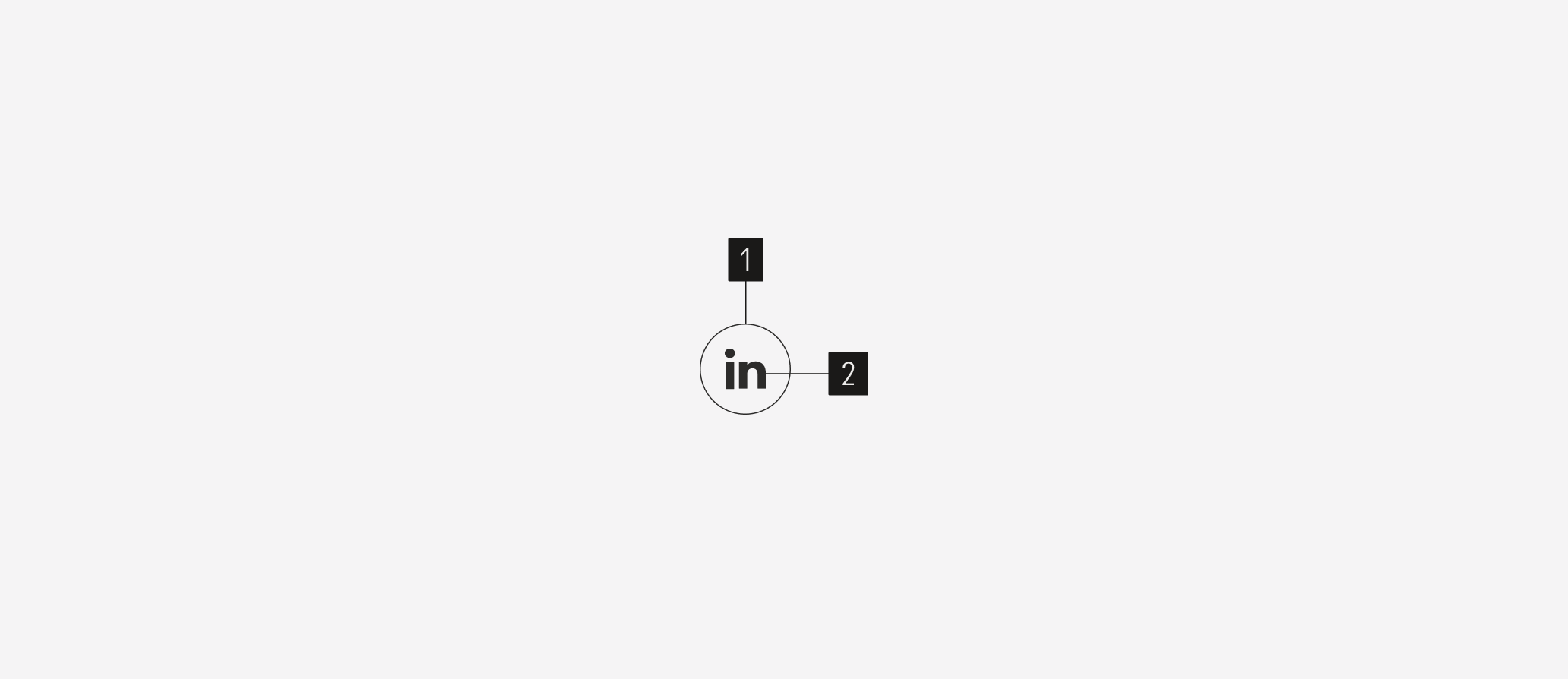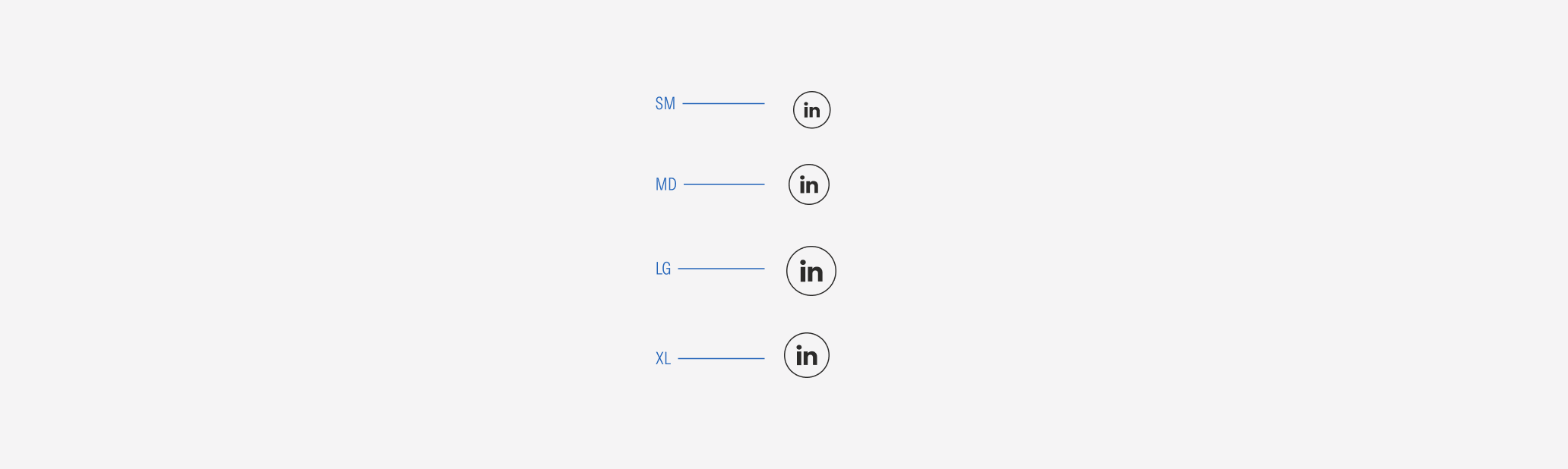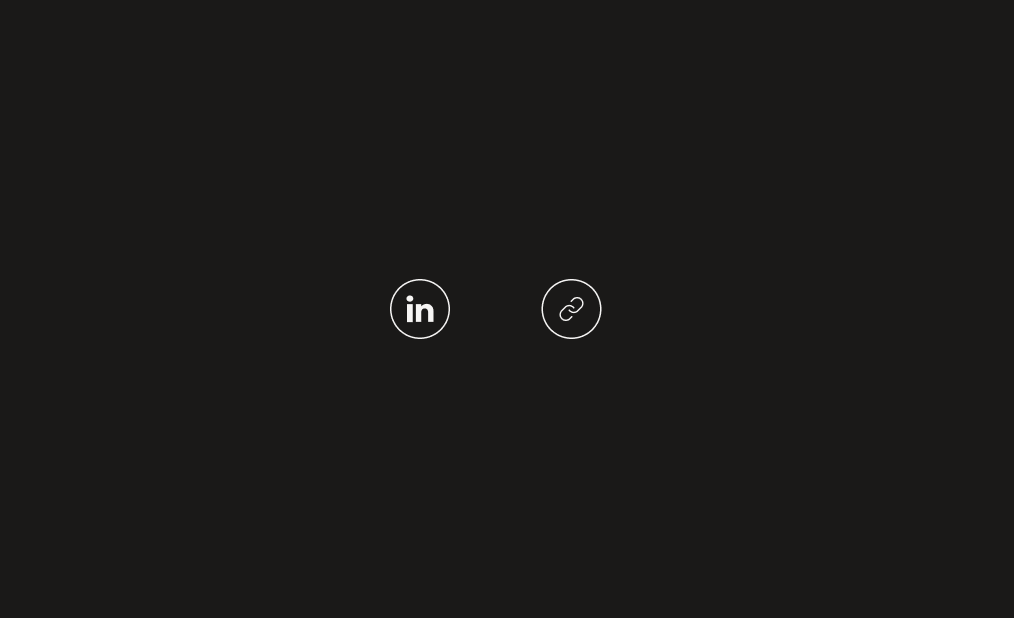Buttons
- Circle outline contains the social icon and gives the button its shape.
- Icon is used for a social media or share icon.
Variation | Purpose | Icon | Sizes | Colors |
|---|---|---|---|---|
Social icon | Use to present icons for sharing purposes, like social media icons and the link icon. | With icon (social media icon, link icon). | XL, LG, MD, SM | Neutral, white |
With Social Media Icon
Use the social media icons when the user can share the content on social media.

With Link Icon
Use the link icon for the user to have a shareable link to the content.
Alignment
The alignment of social media buttons with their container or content at the same level of the page should follow a left-justified pattern.
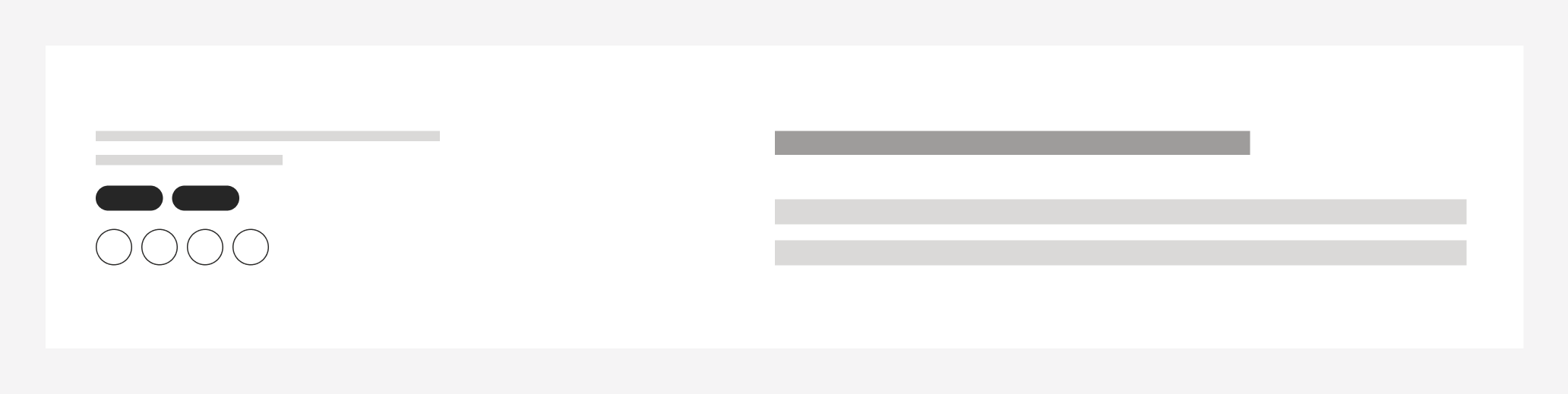
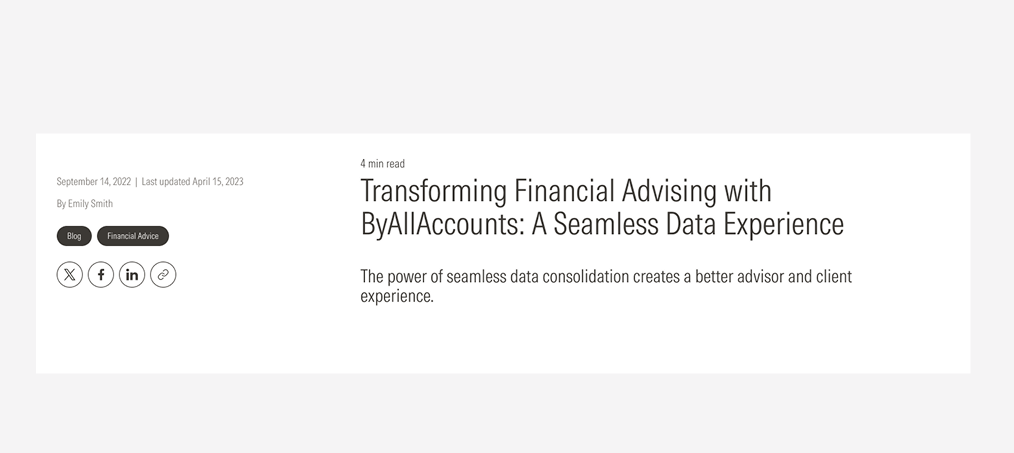
Do place the social media buttons on a separate line when there are other component groups.
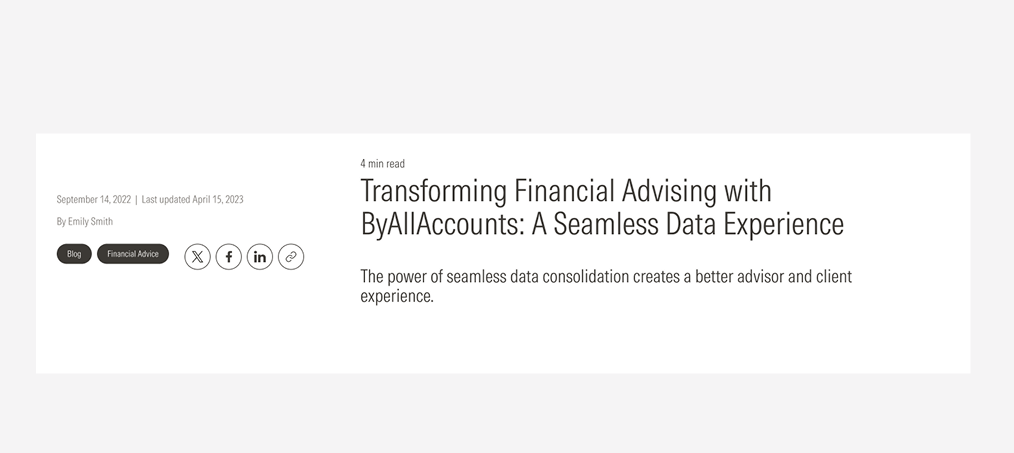
Don’t place the social media buttons after another component group on the same line.